How to create Ordinals Wallet for Bitcoin NFT and Bitmaps
Published on 16 July 2023
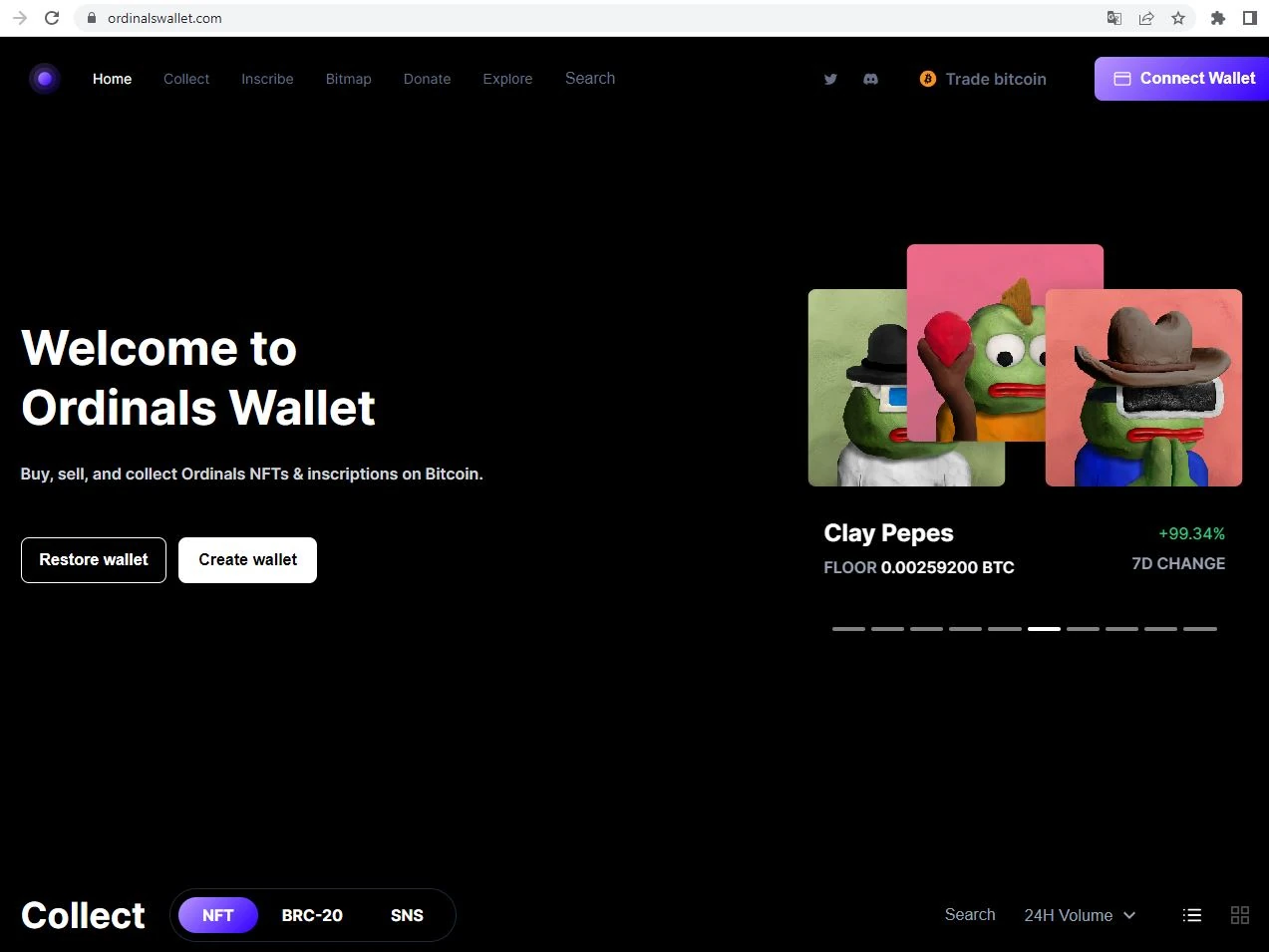
The arrival of the theory of ordinals on Bitcoin has become increasingly popular and the registration of new artifacts on the new blocks and those already mined on the blockchain is spreading every day.
The irruption of this new protocol has shown new horizons to the possibilities of Bitcoin.
In order to operate with this new trend, it will be necessary to use wallets that are compatible with Bitcoin and with the new ordinals.
A wallet can be downloaded from the official site of the Ordinals developer. However, to use this official wallet it will be necessary to be running a Bitcoin node and this option is not available to most users.
Over the months, alternatives have appeared to facilitate the operation of users and operate with Ordinals. They can be easily operated with friendlier tools and similar to other well-known wallets that operate on other blockchains.
One of these wallets is called the Unisat Wallet. We talk about this separately.
Today we are going to analyze OrdinalsWallet. It is one of the most used alternatives to register domains, register collectibles, interact with tokens, buy and sell, and much more.
Is it necessary to download a browser extension for ordinals wallet?
To operate with Ordinals Wallet it is not necessary to download any application to install on the computer, nor an extension to run in the browser.
Ordinals Wallet can be created from the web interface through a few simple steps, similar to other wallet creation or restore.
According to its official site, the tool is defined as “a completely trustless, non-custodial wallet and marketplace.”
Creating Ordinals Wallet in a few steps
The creation of the new wallet can be easily done from its official site. It is worth making sure that you are not entering from a link that could lead to another site.
Creating a new wallet or restoring an existing one will be possible in a few steps. If you have ever installed wallets from other blockchains, you will find a familiar process. If it is the first time you do it, you will not find it difficult to advance in each step.
1. Visit Ordinals Wallet Site
The first step will be to enter the Ordinals Wallet home page. There you will find two buttons: One to restore an existing wallet and another to create a new one. This time we will choose to create a new wallet.
2. Choose an option
If you choose to create a new wallet, the next step will ask again if we want to create a new wallet or restore an existing one. We will insist on creating a new one.
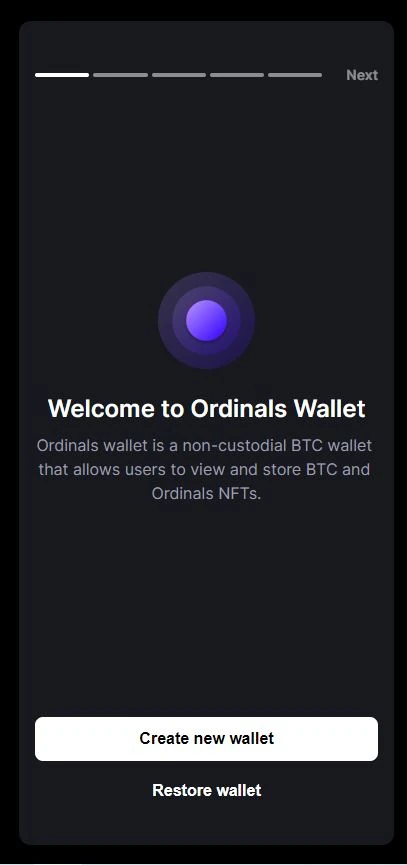
3. Create a password
The third step will be to create a local password that will help us to login locally. Here you can choose the password that you can remember.
Like other password generation processes, you will find two fields: one to declare your new password and another to confirm it.
4. Back up the secret words
Then Ordinals Wallet will reveal the twelve words of the secret phrase that will allow access to the Wallet. As in any auto custodial wallet, you must keep it in a safe place, preferably on paper.
Then the installation process will ask you to confirm the order of 4 of the words to make sure you have backed up the phrase.
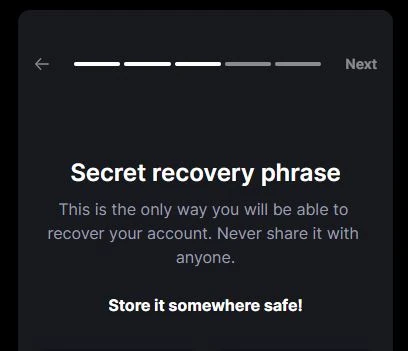
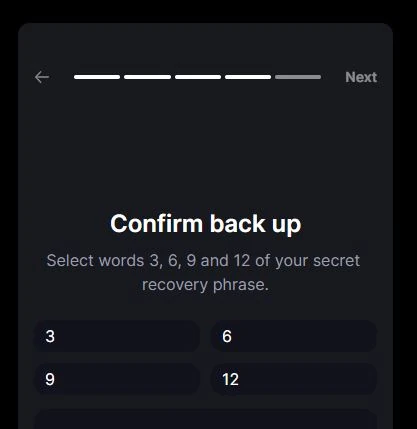
Then the creation process will give a recommendation: “Only send Bitcoin and ordinals to this wallet. Do not send any other cryptocurrency”.
With these simple steps, the wallet will be created and ready to operate.
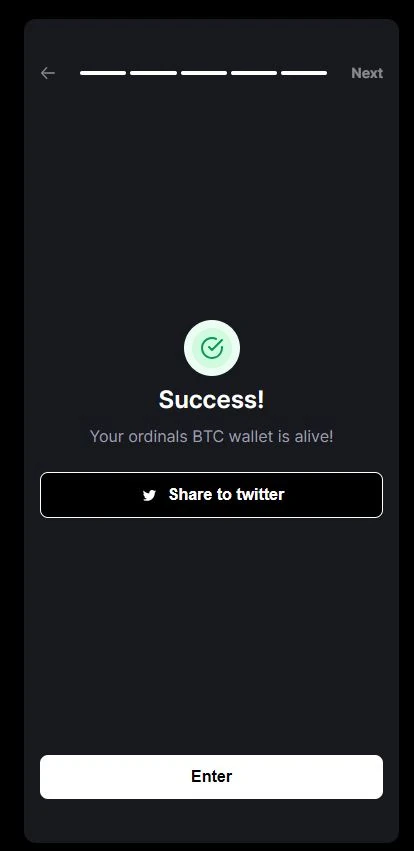
What can be done with Ordinals Wallet
Ordinals Wallet allows users to perform different actions. From registering domains to buying Collectibles or Bitmaps within the platform.
To explore these possibilities it is not necessary to have a balance in the wallet, it will be enough to create a wallet and start browsing the site. Here are some examples of the different functionalities of this platform:
Collect
From this tab it will be possible to buy NFTs, Bitmaps, domains, and BRC-20 tokens.
Entering Collect, you can find each of these options.
If you select NFT, the first publication will be the BItmaps. There you will find a bitmap associated with each satoshi of the BItcoin blockchain. You can filter only those that are for sale, order by the cheapest by the first ones that were registered.
Below the Bitmaps you will find the collectibles available.
Register Ordinals
From this tab you can register ordinals to bitcoin blockchain. Among the available options are File to upload files, TEXT either single line or multiple lines in Bulk.
You will also be able to mint BRC-20 tokens.
Another option is to register domains with the .xbt suffix
Bitmap
In the Bitmap tab you can see the list of each Bitcoin block, and filter by those that are available for sale or to be registered
Donate
If the project adds value to you and you want to collaborate with the developers, this is the ideal place to leave a donation. From this tab you can access an address in BTC and another in ETH to leave your donation.
Explore
From the Explore tab you can explore the Collections available in the ecosystem, recent registrations and the rest of the activity of the ordinals in the blockchain
Search
In Search you can search for a specific registration
Trade Bitcoin
From this tab you can access the Bitcoin purchase platform with Moonpay support.
Wallet address
In the upper left you will find your wallet address. Pressing there you will be able to see the balance and the registrations associated with your address
Published on 16 July 2023