How to install Eternl extension for Cardano on desktop device
Published on 26 June 2022

Eternl is one of the new wallets for the Cardano network. It was previously known as CC Vault wallet.
While the Cardano network continues to grow, both in development and in the number of transactions, new wallets have been appearing to provide new features and convenience to users.
In this ecosystem, a wallet called CC Vault appeared a few months ago, which was recently rebranded as Eternl.
According to its official site, this wallet intends to implement the functionalities required by the Cardano community.
It has been developed by the operators of the TITAN and AHLNET pools.
CC Vault Chrome Extension
Since its inception, the project sought to create a wallet that functions as a Chrome extension, that is, a light wallet not only capable of storing assets but also with the ability to interact with decentralized network applications simply.
Currently, it can be downloaded as Eternl Chrome extension according to its new name from the Chrome web Store and can be installed on Chrome, Brave, Edge, or Opera without problems.
It is also possible to find the versions to install on mobile devices such as Android and IOS.
Install Eternl wallet on desktop
Once downloaded from the Chrome Web Store, Eternl will be available in the browser within the list of extensions. Like others, it can be in the hidden menu of extensions or enabled with the pin so that it is always visible.
In the upper left corner, you will find a button with the legend “Add Wallet”. This will take you to 4 options: create a new wallet, restore an old wallet, Pair to connect a hardware wallet, and import an old wallet.
Create a new Eternal wallet
To create a new wallet you must go to the first option. Next, you must assign a name to identify the wallet and a password that will be used to sign the transactions. This is known as a “spending password”.
The process will indicate that the installation can support up to 24 wallets, but it is recommended that only the necessary wallets be installed to obtain better performance.
After confirming that you have adopted the security measures to save your secret phrase, the process will show the 24 words that will be the only way to access the wallet and the funds it contains in the future. These words, like those of other wallets, must be well kept in a safe place to avoid future problems.
The last step of the installation will be to retype the 24 words in the requested order to confirm that you have saved them safely.
The word writing process has a predictive text system that will allow you to choose the indicated word just by writing the first characters and make writing faster without spelling errors.
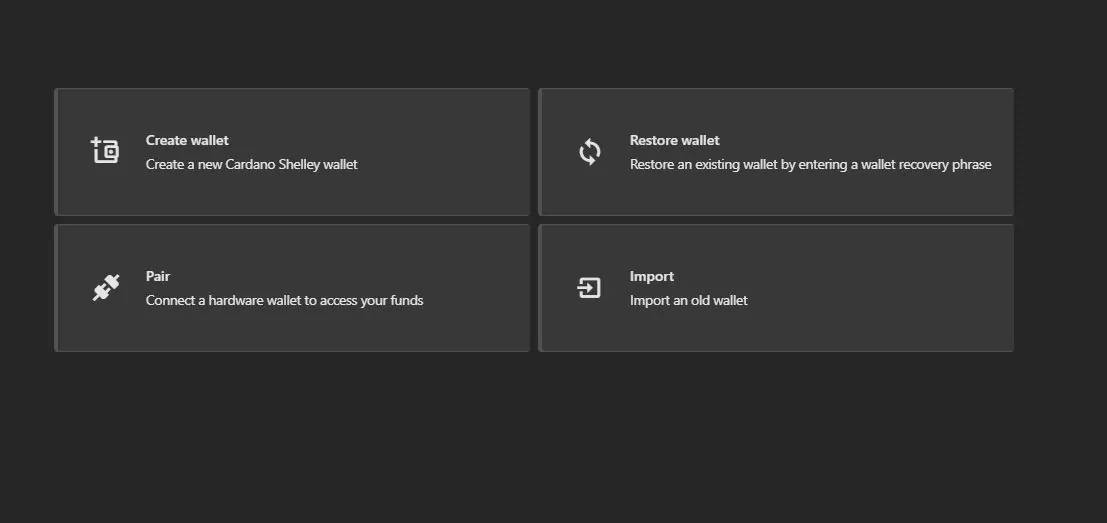
Create new wallets on the same installation
With the same extension, it will be possible to install up to 24 wallets. The process of the additional wallets is similar to the first one: assign an identification name, a password, and write down and confirm the new 24 words that will identify that new wallet.
Send funds from Binance to Elternl
It is very easy to send funds from Binance to Eternl, or from any other exchange like Kucoin, OKK, and more.
At the top of our wallet tab, you will find the “Receive” option. Here it will reveal the address of the Cardano network that identifies your wallet. Like others, new addresses will be generated every time you need to receive funds.
Send funds from Yoroi to Eternl
In the same way, it is very easy to send funds from another wallet such as Yoroi or Nami Wallet.
You will get the address in the “Receive” tab and you will be able to send the funds there from any other wallet compatible with the Cardano network.
Setting collateral on Eternl
The Cardano network requires setting up funds as collateral to execute certain operations. For example, interacting with decentralized exchanges.
In the “Settings” tab we will find the “Collateral” option.
It is recommended to have between 5 to 20 ADA to establish as Eternl collateral and not have problems carrying out the operations.
Send funds from Eternl
If you want to send funds from Eternl you can go to the “Send” tab and paste the destination address. There it will be necessary to sign the transaction with the “spending password”.
Block access to the interface
Although Eternl has a “Spending password” that was defined when installing the wallet, they also have the possibility of generating a password to block access to the interface.
This is a difference from Yoroi or Daedalus which does not allow you to have a password for this lock. It is an important function to protect privacy when using shared Desktops with other people.
To define this password you will have to enter the tab “Settings” and “Wallet Access Password”.
After defining this password, every time we re-enter the wallet, the “login password” will be required.
Delegate the funds for staking
This wallet allows you to delegate funds to the different pools to obtain staking rewards. This process is similar to the one used by the Yoroi Wallet.
Vote for projects
Eternl will also allow you to vote on the Catalyst project proposals. A balance of at least 500 ADA will be required to run this feature. The description of this process is similar to that described for other wallets.
Conclusion
The Eternl wallet is a very good wallet that seeks to improve different aspects of other wallets. It includes necessary functions to interact in DEX, stake in staking pools and vote for the Catalyst project. Its interface is very intuitive and complete. It allows you to create 24 wallets in the same installation and order them by groups. It also incorporates a login password if you wish. It also allows operating with other networks such as Cardano Testnet.
However, at the moment it is not open-source software.
Published on 26 June 2022