How to install Near Wallet and connect it to Ref Finance
Published on 22 April 2022
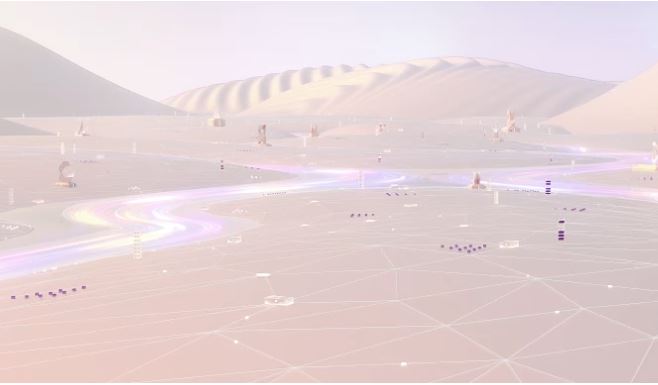
NEAR is a blockchain that uses the Proof of Stake protocol. It is a layer 1 project to operate DEFI, NFTS, DAOS, smart contracts. It has low costs per transaction, speed and security.
It promises to be a highly scalable blockchain thanks to Nightshade technology, an evolution of sharding that allows data to be fragmented for better performance.
It also has an associated layer 2 chain called Aurora that is compatible with the Ethereum Virtual Machine.
To operate in its layer 1 ecosystem, it will be necessary to install a compatible wallet with the network. At the moment there are two options available. One of them is the official Near Wallet that operates as a web page, and the other is called Sender, which is installed as a Near Wallet extension for Chrome or Brave browser.
How to create Near Wallet
To install the Near Wallet, it will be necessary to create it on the page https://wallet.near.org/
This wallet will allow us to store Near tokens, other compatible assets and NFTs.
At first, we must choose whether to create a new wallet or to import an existing one.
Today we are going to create a new wallet with the “Create account” button. It will propose three options for creation:
– Secure Passphrase Generate and safely store a unique passphrase.
– Ledger Hardware Wallet Secure your account with a Ledger hardware device.
– Email Receive a verification code and account recovery link via email.
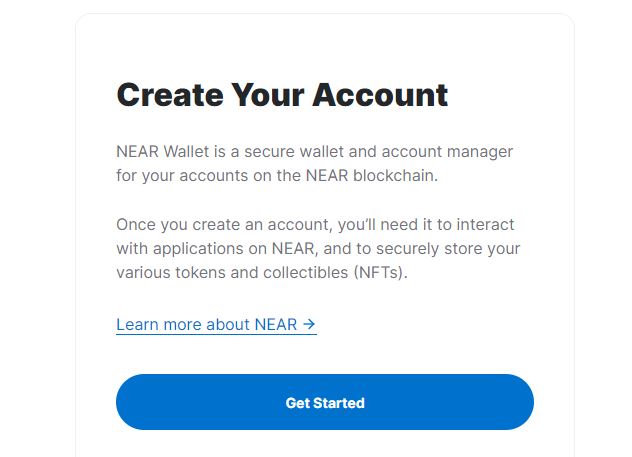
We will advance for this article in creating the wallet using the “Secure Passphrase” option. The process will give us 12 words that we must keep in a safe place, since it will be the only way to recover our wallet and our assets.
In the next step it will ask us for one of the words as proof that we have saved them for future use.
In order to move forward, the wallet will show us the deposit address and ask us to deposit at least 0.1 Near to that address.
There we will have the option to buy it with Fiat currency, transfer it from an exchange or ask a friend to send us from another wallet.
It will show us the links to complete the purchase through Moonpay or UTORG with credit o debit card.
The wallet will only be activated upon receipt of 0.1 Near either purchased or transferred to the wallet address.
Sending funds from Binance
Let’s send Near from Binance to Near Wallet. For this occasion we will use Near tokens purchased on Binance exchange. We will go to withdraw and choose the Near currency. When copying the deposit address, the Near network will be selected to complete the operation.
Binance will discount us 0.01 Near for the widthdraw fee.
In a matter of seconds, the funds will arrive in our wallet and it will be activated immediately.
We can also operate with other exchanges where Near is listed.
A wallet with a readable name
In this process, we will have the possibility of creating a new wallet with a readable name. That is, we can not only have a wallet identified with a long number but also we can have another one with an easy-to-remember name such as myfirstnearwallet.near
This step can be done at the time of activation or we can skip it and complete it at another time if we wish.
If we advance in its creation, it will ask us for a name that will be the prefix. The name will end with the suffix “.near”.
The process will give us 12 new words and will ask us to deposit 0.1 Near just like during the creation of the first wallet.
These funds can be sent from the previously created and funded wallet.
At the top of the page we will have the option to switch between both wallets.
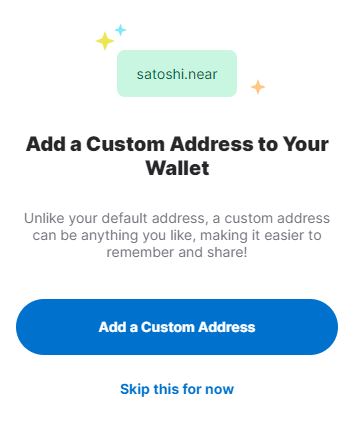
Operating our Near Wallet
The wallet will show us two tabs: one with the “Balances” of the assets and the other with “Collectibles” for the NFTs.
It will give us the information of our Near balance, as well as in USD and the current token price.
This wallet works as a web page, where we can also find the option for staking in the validating network nodes.
If we want to withdraw our Near tokens to another wallet or an exchange, we will only have to look for the send option and copy the corresponding option. Here the withdrawal fees are even lower: just 0.00001 NEAR approximately.

Ecosystem Applications
There are already different Apps running on the Near network as well as different bridges to send assets from different networks.
Among the bridges, there is Rainbow Bridge. This is the official bridge that operates with Metamask and allows the Ethereum, Aurora and Near networks to interconnect.
Among the Apps, we also find Ref Finance, a decentralized exchange with yield farming options, swaps, liquidity pools and more.
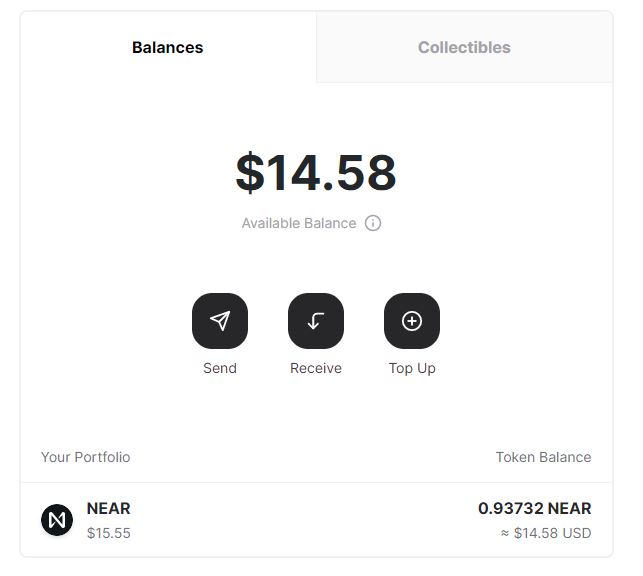
Connecting to Ref finance
In order to connect Near Wallet to Ref finance, it will be necessary to have the wallet installed in the browser and even if the tab is closed, it will open automatically when the app.ref.finance page request to “Connect to Near”.
Before approving the connection with the wallet, it will warn us that we must pay a fee of 0.25 Near, which can then be spent on network commissions for future operations.
At this point we will already be in a position to make swaps, yield farming and deposits in liquidity pools.
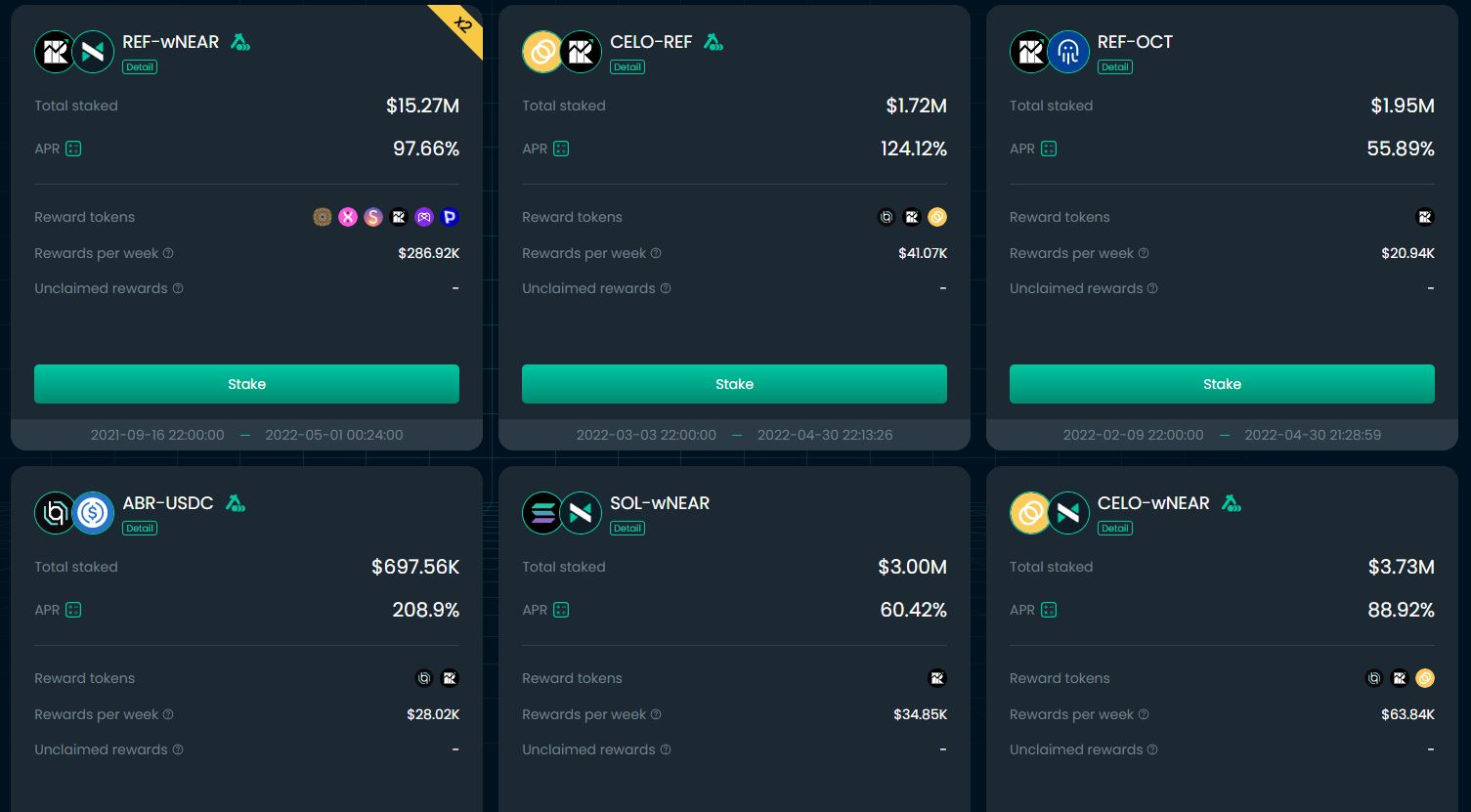
Published on 22 April 2022