How to send Arbitrum from Binance to Metamask
Published on 28 March 2023
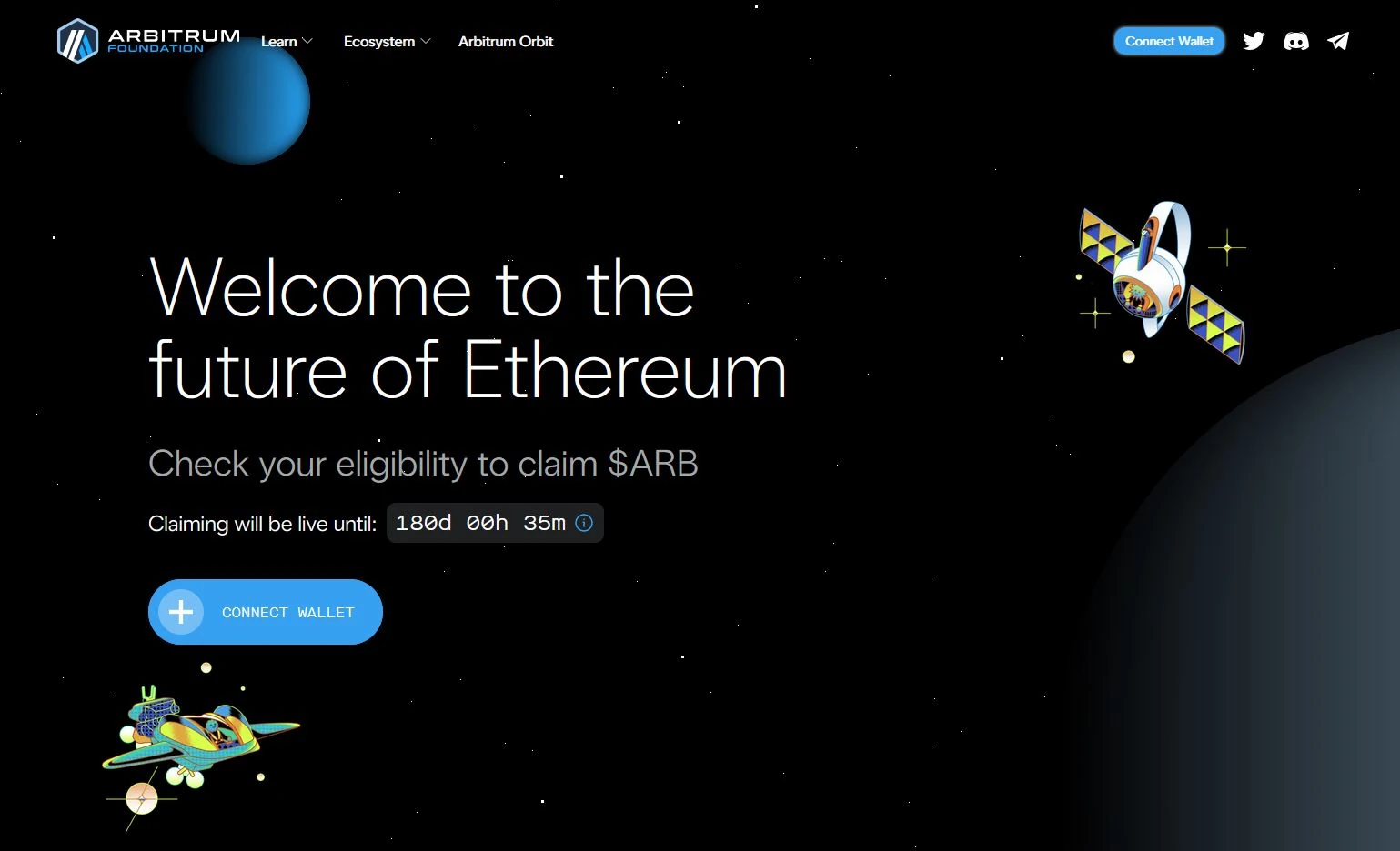
The arbitrum network defines itself as “The future of Ethereum”. With this technology it will be possible to carry out the usual Ethereum operations with greater scalability, speed and low commissions.
Arbitrum is a level 2 ethereum network.
While this network has been operational for the past few months, the recent launch of its native token has exploded user attention.
We will see how to add the arbitrum token to the metamask wallet, how to send arbitrum from binance to metamask and much more.
Arbitrum Coin
Will arbitrum have a token? Many wondered in recent times. The response was not long in coming and at the end of March 2023, the Arbitrum token called ARB was launched, which was distributed in the form of an airdrop and was also listed on the main exchanges.
Arbitrum Airdrop
The arbitrum airdrop has been the starting point for the token to become known on a massive scale. Months ago, a series of missions were released for users to carry out activities within the arbitrum network. Those who met the requirements finally received their reward and got the arbitrum airdrop.
Arbitrum owns two networks in parallel, one is Arbitrum Rollup, called ARBITRUM ONE and the other AnyTrust Chain called “Arbitrum Nova”.
Each user can choose one network or another according to their needs
Arbitrum Metamask
The Metamask wallet is the most widespread way to interact with the arbitrum network. In order to add Arbitrum to Metamask, it will only be necessary to have a wallet configured as a browser extension.
You can open the drop-down menu located at the top of the extension, there you will choose the “Add Network” option.
Metamask will already give you the option to add multiple default networks. One of them is “Arbitrumn One”
There it will show you the details of the network and after accepting, “Arbitrum One” will be added to your metamask wallet.
If you prefer to add the network manually, you can use the following parameters:
Network Name: Arbitrum One
Network URL: https://arbitrum-mainnet.infura.io
Chain ID: 42161
Current Symbol: ETH
Block explorer URL: https://explorer.arbitrum.io
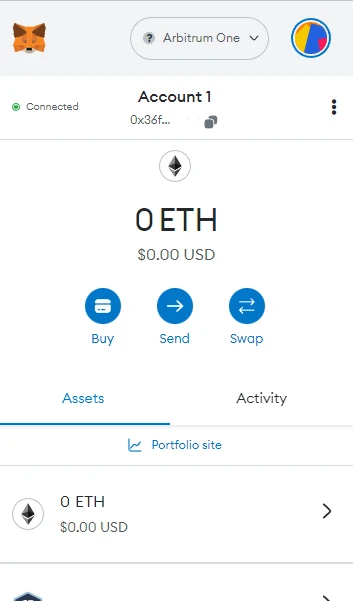
Arbitrum withdraw from Binance to Metamask
Those who have not received the Arbitrum airdrop will be able to purchase the arbitrum token on major exchanges. In order to complete the arbitrum withdraw you must choose the appropriate network and place the metamask wallet address as the destination. It is always advisable to test with small amounts to avoid transfers in which errors can be made and the consequent loss of funds.
How to buy ARB on Binance
To buy ARB tokens on Binance you can go to trade and buy on Spot. ARB trades on several pairs including ARB/BTC and ARB/USDT.
This method can be applied to most exchanges. If you have bought the ARB tokens on Binance and want to withdraw them to Metamask, you can follow a few simple steps.
How to withdraw ARB from Binance to Metamask
Once you have your ARB tokens in your Spot wallet, you can go to the Withdraw function.
In the withdrawal window we will see the option to select the token you want to withdraw. If ARB is already selected you can leave it like this, or you can search for it manually
Then you must add the address of the recipient. Here you must paste the address of your metamask.
Next you must select the network that you will use to send funds. There are two possibilities here: one is the Arbitrum One network itself and the other is the Ethereum network.
In this case we will use the Arbitrum One network.
You need to make sure you have the arbitrum One network configured in your Metamask.
Binance establishes that the minimum amount for withdrawal will be 2 ARB and will charge a fee of 0.3 ARB.
For this example we will withdraw the 10 ARB that we bought on Binance. The warning tells us that the 0.3 ARB fee will be charged and that 9.7 ARB will be sent to the metamask wallet.
In just a few seconds, the ARB tokens arrive in the metamask wallet.
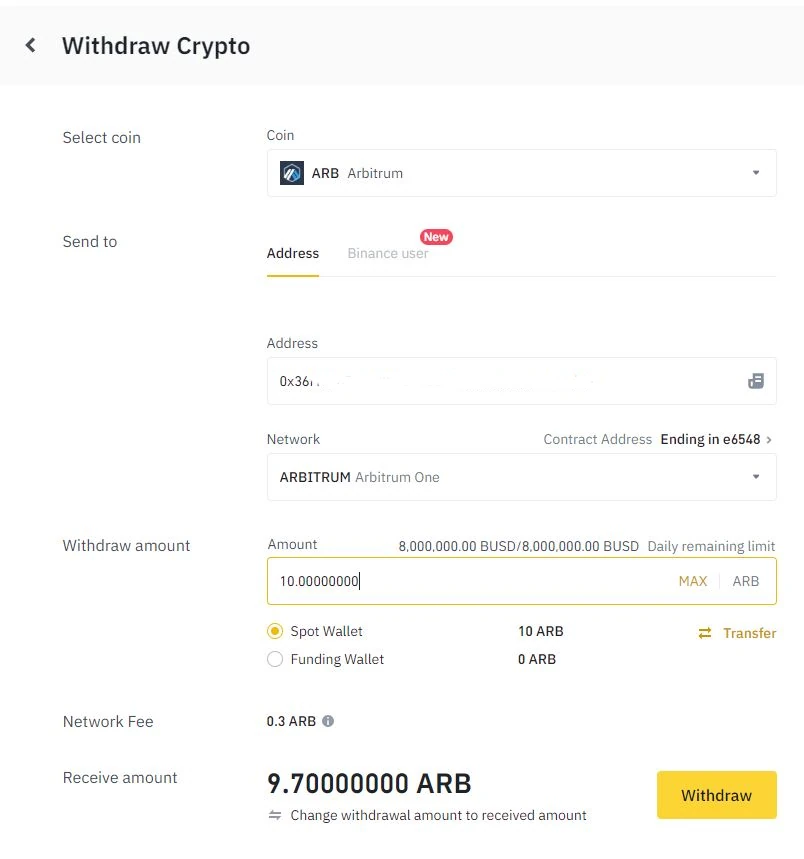
Add the ARB Token to Metamask
If you cannot see the ARB token in your metamask wallet, make sure you have set up the wallet on the Arbitrum One network.
You can then add the token manually.
To do this you must make sure you have the address of the original token contract.
To avoid falling into errors or scams, you can go to the official website of the arbitrum foundation and look for the correct address. Then you can manually add the token to Metamask
Published on 28 March 2023