How to send Syscoin from Binance to Metamask in 4 steps
Published on 28 April 2022
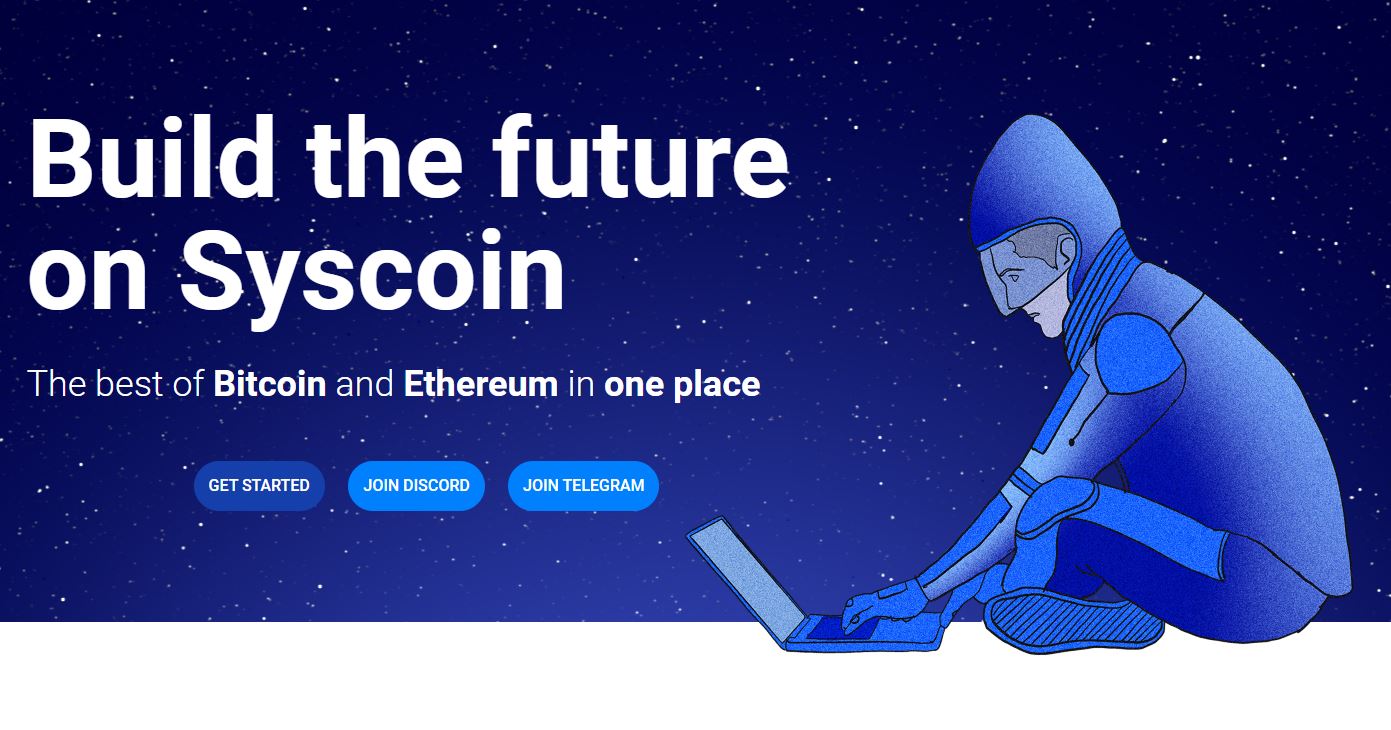
The Syscoin blockchain promises to be one of the fastest growing in 2022. The development progress and the launch of associated projects could give it a big boost in the coming months.
As described on the project website, Syscoin proposes to be “The best of Bitcoin and Ethereum in one place”. It is a Layer 1 network that scales with EVM functionality.
The SYS coin is already listed on several exchanges, including Binance, CoinEx or Kucoin, and there is a Syscoin wallet that will allow you to get the most out of the network.
That wallet is known as Pali Wallet and could become a wallet suitable for not only storing Syscoin, but many other coins as well.
However, it is still in the development stage and needs to evolve in different functionalities to be fully operational.
We can also use the popular Metamask wallet for certain actions.
To understand whether you should use Pali Wallet or Metamask, we must first know that the SYS coin can operate in two different ways: on the Syscoin network and on the EVM compatible network.
One currency, two alternatives
The Syscoin (SYS) coin can currently run on Syscoin’s own Blockchain. If you buy SYS on Binance, you can transfer it to your Pali Wallet through the Syscoin blockchain, using addresses starting with “sys1….”.
As we said before, Syscoin also has Ethereum Virtual Machine compatibility, and therefore can run as SYS Nevm on another network, using addresses starting with “0x….”
Both networks are not compatible and a bridge must be used to be able to send SYS from one network and receive them as SYS Nvem on the other.
This possibility requires a series of steps that can generate confusion and at the moment add complexity to the operation.
To operate SYS Evm you will need a wallet like Metamask as Pali Wallet is not supported at the moment. It is expected that in the near future Pali Wallet will be able to support both alternatives.
Binance currently only allows tokens to be sent to “sys1…” addresses and does not allow sending to an EVM compatible Metamask address. But a quick alternative has appeared to achieve it.
Kucoin incorporates SYS Nvem support
The Kucoin exchange has announced the listing of the SYS coin with support for EVM. That is, buying the coin there, it will be possible to withdraw it directly to Metakask without additional steps. Having Syscoin in Metamask will allow you, for example, to interact with Pegasys, the first network’s DEX.
Configure the Metamask wallet
To configure the Metamask wallet we must follow the same steps as to add other networks, except that we must complete the necessary network data.
To configure Metamask manually we must add network with these data:
-Network Name: Syscoin EVM
-New RPC URL: https://rpc.syscoin.org
-Chain ID: 57
-Current Symbol: SYS
-Block explorer URL: https://explorer.syscoin.org
If we prefer to configure the wallet automatically, we can visit the chainlist.org site and from there click on “Connect wallet” and then the Syscoin Mainnet option.
To have a detail of how to install the Metamask wallet you can consult this guide.
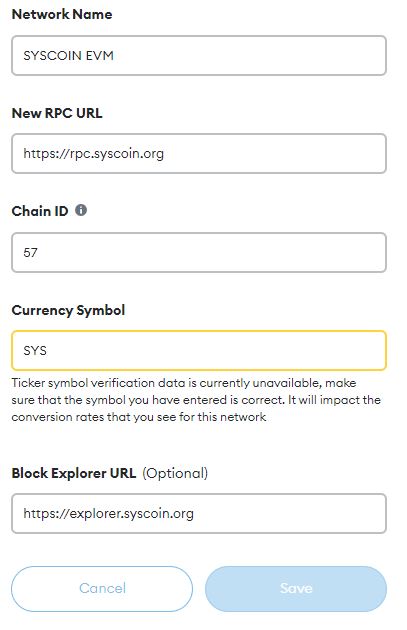
Add Syscoin to Metamask
If you want to send Syscoin to the Metamask wallet you should pay attention to the compatibility of the network you use. It will not be the same if you have your SYS in Binance than if you have them in Kucoin, for example.
How to send SYS from Binance to Metamask
With the data analyzed above, we still wonder how we can send our SYS from Binance to Metamask, since Binance does not allow withdrawal of SYS to addresses compatible with EVM.
For this we can use another sending currency and the Kucoin exchange in the middle following the following steps
1- Convert the SYS in Binance to USDT.
2. Send the USDT from Binance to Kucoin through the TRC20 network to pay low commission.
3- Once the USDT are received in Kucoin, convert them to SYS NEVM.
4- Send the SYS NEVM from Kucoin to your Metamask
With these simple 4 steps you can already have SYS EVM in your Metamask wallet and be able to connect, for example, to operate on the Pegasys decentralized exchange.
What is Pali Wallet
If we want to send the SYS from Binance to the Pali Wallet, it will be as simple as sending them from the exchange to the wallet through the Syscoin network. That way we can save the SYS in the Pali wallet under the custody of our private keys. Pali wallet is a wallet that is installed as a Chrome, Brave or Firefox browser extension.
Until now, Pali Wallet only supports the Syscoin network but version 2 could already include the long-awaited support for networks such as Ethereum and Bitcoin. This version could incorporate the possibility of swapping SYS between the two with just one click.

How to download Pali Wallet
Once downloaded from Chrome Webstore will be installed as an extension. When running it for the first time it will give us the option to start or import with an existing phrase.
Define an operational password
We will advance with “Get Started” to create our wallet. First of all, it will ask us to create our password to access and sign operations. It must contain at least 8 characters and include 1 lower-case and 1 number.
Generate and save 12 words
Next, the 12-word paraphrase will be created, which will be the only way to restore the wallet to another device and recover our funds in the future. In all cases these 12 words must be kept in a safe place.
After writing them in a safe place we will confirm and move on to the next step. The wallet will ask us for a double check to confirm that we have saved our keys. For them, it will show us the 12 disordered words, which we must put in order with a simple click on each one of them.
Once we complete the security step our wallet is ready to receive the first funds.
Published on 28 April 2022