Sundae Swap and Nami Wallet: the first DEX experience on Cardano
Published on 4 March 2022
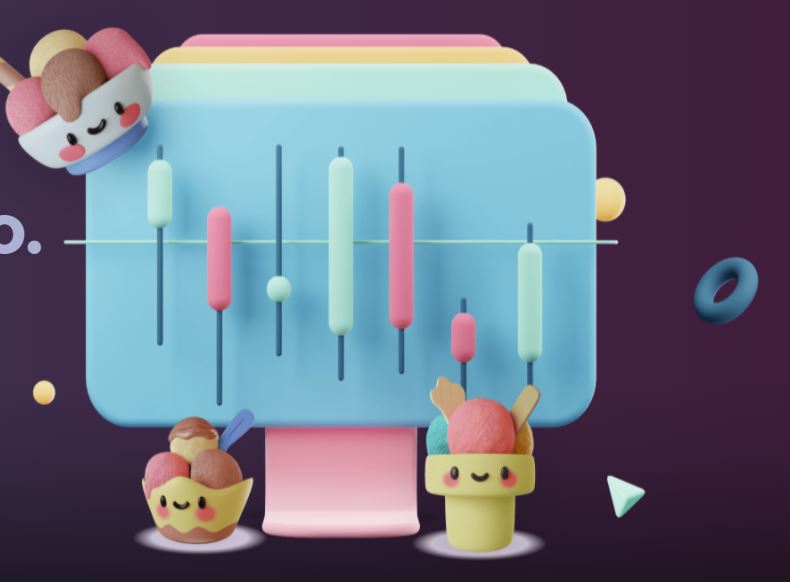
After several months of waiting, the first cryptocurrency exchange platform of the Cardano network is finally operational.
On January 20 at 21:45 UTC, the possibility of buying and selling assets was enabled in Sundae Swap.
The first few hours of operation were difficult, network congestion and errors were constant, and frustration for many users lasted for several days days.
Little by little, everything returned to normal and operations began to be carried out in a timely manner.
How to deposit funds to trade Sundae Swap
With its launch, Sundae Swap enabled two main functions: one is to create liquidity pools and another is to exchange currencies. Let’s start with this last option.
Being a Decentralized Application (DApp), our funds will not be deposited in Sundae Swap, but we must deposit them in our own wallet that is connected to the exchange’s web application at the time of operation. Something similar to the well-known Metamask or Trust Wallet wallets, among others.
For now, two wallets are enabled to operate in this way: one of them is Nami Wallet and the other is CCVault. At the moment it is not possible to connect other wallets compatible with the Cardano network such as the popular Daedalus, Yoroi or Adalite. It is also not possible to add the Cardano network to Metamask or other similar wallets.
What is Nami Wallet
Nami wallet is a non-custodial wallet, which allows us to store multiple assets from the Cardano network. It can be downloaded from the https://namiwallet.io/ site and can be installed as an extension on Brave, Chrome or Edge browsers.
Like other wallets with these characteristics, it will offer us our seed words, which we must copy and store in a safe place, since they will be the only way to recover our assets. Nami will also ask us to create a password to be able to operate easily once the extension is running in the browser.
In order to receive the assets in the wallet, we must choose the RECEIVE option and an address will appear that we can scan with Qr or copy and then enter the wallet where we have the funds, whether it is an exchange like Binance or another wallet like Yoroi.
Depositing Collateral
In order for Nami Wallet to be able to interact with the DApps and execute the smart contracts, it is necessary to deposit collateral in the wallet. The suggested collateral is 5 ADA and will be locked in the wallet until such time that we no longer need it and wish to retrieve it.
To deposit the collateral it is necessary to go to the top right, display the menu and select the Collateral option. The 5 ADA will be deducted from our balance.
For a more detailed description you can visit this post: How to install Nami Wallet
Connecting Sundae Swap
From the home page of sundaeswap.finance we will find a button to access the exchange.
Once there, in the up corner we will find the “Connect Wallet” option, then we must select whether we will use Nami Wallet or CCVault, and accept the terms and conditions.
Our wallet will be connected to the DApp.
In Sundae Swap we will find a side menu with the Swap option. Once there we will find an asset exchange box. In the upper field we will find the currency that we will spend for the exchange and in the lower part the currency that we want to obtain.
Due to price dynamics, it is possible to set a “Price Sleepage” with the wheel at the top, that is, the percentage of tolerance to price variation so that a transaction does not fail. If our price slippage is 1%, the operation will be executed if the price has a variation of less than 1% from when we start executing the operation until the execution of the smart contract. If the price varies by more than 1%, the transaction will fail and will need to be executed again. By default, Nami Wallet offers Price Slippage options of 0.1%, 0.5% and 1%, although it is possible to fill in higher values by hand.
Once the amount to spend for the exchange or the amount to obtain in the selected currency has been set, we will accept and Nami wallet will offer us the possibility of signing the transaction with our spending password.
If there is no error, the transaction will be executed and will be reflected in the available balances of our assets. The transaction may take a few seconds, minutes or hours depending on the network congestion.
Published on 4 March 2022