Terra Bridge: How to transfer assets between BSC and Terra. The Terra 2.0 airdrop
Published on 15 March 2022

Post updated May 26,2022
Terra Luna 2.0 is now available for UST and Luna holders. If you want to know in detail how the airdrop will be distributed, please enter our post How to get the Terra Luna 2.0 airdrop and when the funds will be available
If want to learn about the Terra Bridge, please keep reading this post.
We often wonder if it is possible to transfer our assets between different blockchains.
Although each of the networks works independently, solutions have been created that allow a simple way to establish a bridge and allow our tokens to circulate from one network to another in a simple way.
The case that we are going to analyze today, will describe the Terra Bridge, capable of interacting Terra with other networks such as the Binance Smart Chain (BSC), Ethereum, Harmony, Osmosis, Secret and Injective. At least, those are the options available at the time of creating this article.
A widely used option until now was to send the assets to a cryptocurrencies centralized exchange. As these types of platforms are compatible with different networks, it was a way to solve the problem. But delays, operating limits and high commissions can make it an obsolete and impractical solution.
Wouldn’t it be better to have a protocol that makes this bridge without the need to depend on centralized platforms that act as intermediaries and complicate finding a solution?
On Terra, the solution is out in the open and can be found at https://bridge.terra.money/
It is a very intuitive interface that provides us with a fast, cheap and secure solution to obtain the result we are looking for: that our Terra assets reach other networks and vice versa.
The interface doesn’t hide any big secrets: just a few buttons and the magic will be done. In a few clicks and a few seconds the assets will travel the desired path.
On the left, the source network. On the right, the destination network. If we choose to send assets that we have on Terra, we will only have one option on the left and multiple options on the right. On the contrary, if the destination is our wallet in Terra, there will be multiple options on the left and Terra as the only option on the right.
The screen will ask us to specify the amount and the destination address. No more complications. You just have to continue for the fast process to start.
The system will warn us: “Don’t use exchange addresses for cross-chain transfers”.
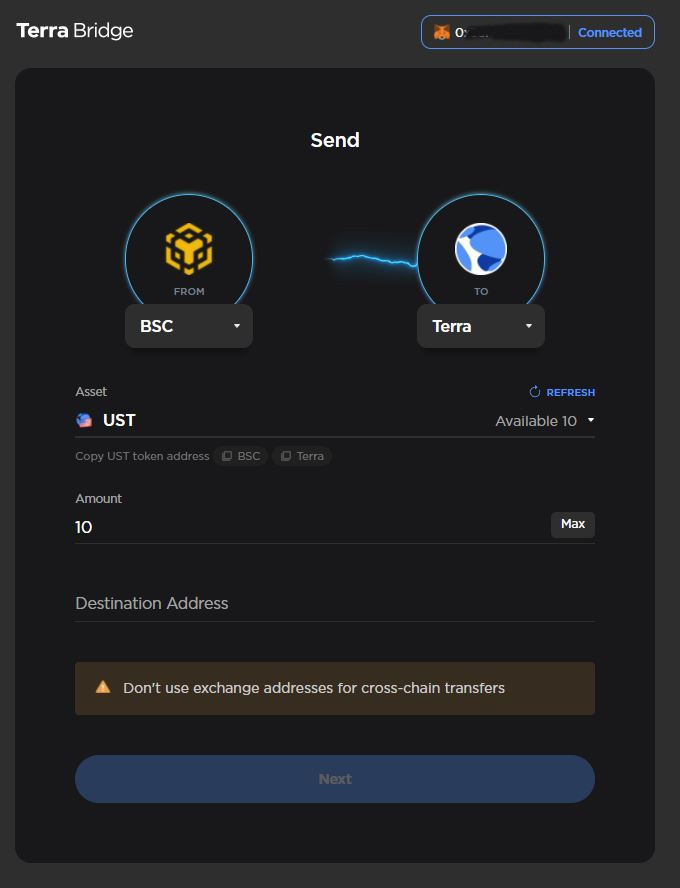
Connecting Wallets
In order to carry out the process correctly, we must use non-custodial wallets such as Metamask and Terra Station. Let’s never forget to keep our seed phrases safe when we use these type of wallets.
In the case of wanting to send assets deposited in our Terra Station Wallet, we must connect it to the https://bridge.terra.money/ app and fill in the address of the destination wallet in the corresponding field.
Similarly, if our assets are in Metamask, this will be the wallet that we will connect to the web app and fill in the destination field with our Terra Station Wallet address.
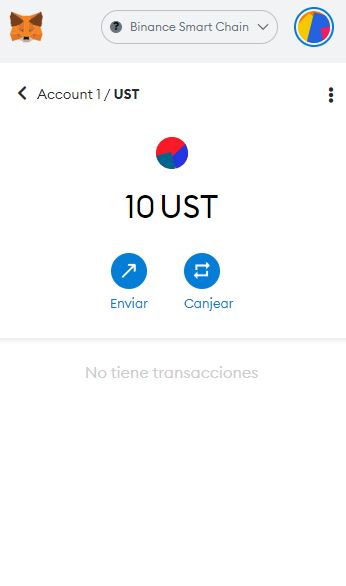
A real example with the Terra Bridge
Suppose that in our Metamask Wallet on the Binance Smart Chain we have 1 BNB and we want to convert it to the UST stablecoin. Then, send it to Terra.
One option could be to use Pancake swap to convert those BNB into wUST. With a simple operation on Metamask and a small commission, the asset will be exchanged and it will be ready to travel to the new network: BSC to Terra.

We will connect our Metamask to https://bridge.terra.money/ and we will be able to see that our wUST balance is available in our wallet for the bridge to do its magic.
We will determine if we want to use the entire balance (MAX) or only a part. Below we will paste the destination address on the Terra Network. We can obtain this from our Terra Station Wallet.
After completing the operation and paying the corresponding commission, the wUST that we had on the BSC will be converted into UST on the Terra network. Just a few seconds sill be enough. Now we can deposit them in Anchor Protocol or give them the use we want.
This is just an example of the different options that can be given. Of course it is possible to complete an operation in the opposite way: Terra to BSC.
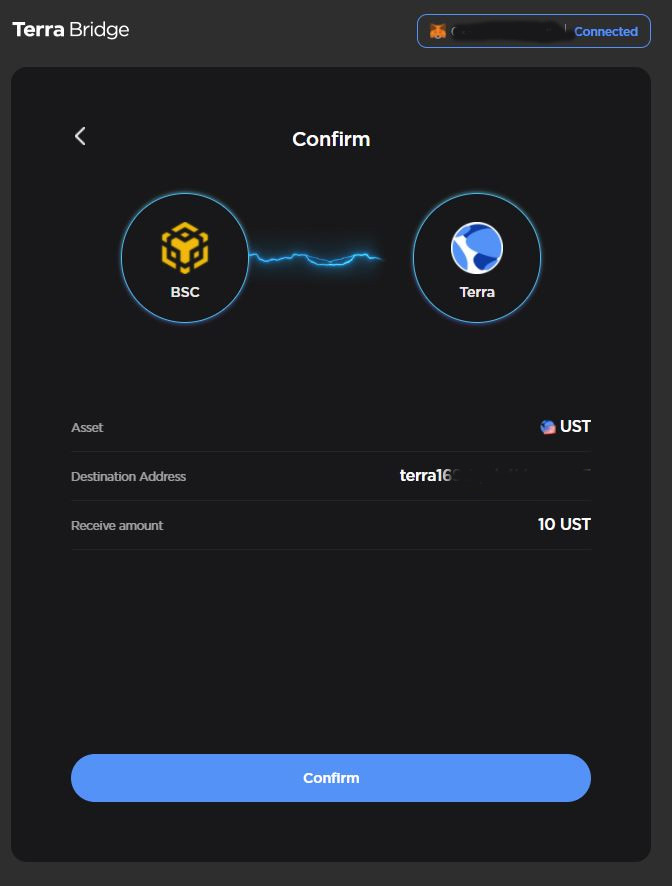
At the moment, the wallet available on the Terra network is the Terra Station Wallet.
Metamask, Coinbase Wallet and Wallet Connect can be used on the Ethereum network.
On the Binance Smart Chain, you can use Metamask or Binance Chain Wallet.
Metamask, Coinbase Wallet and Wallet Connect are available on the Harmony network.
In the Osmosis, Injective and Secret networks you can use the Keplr wallet.
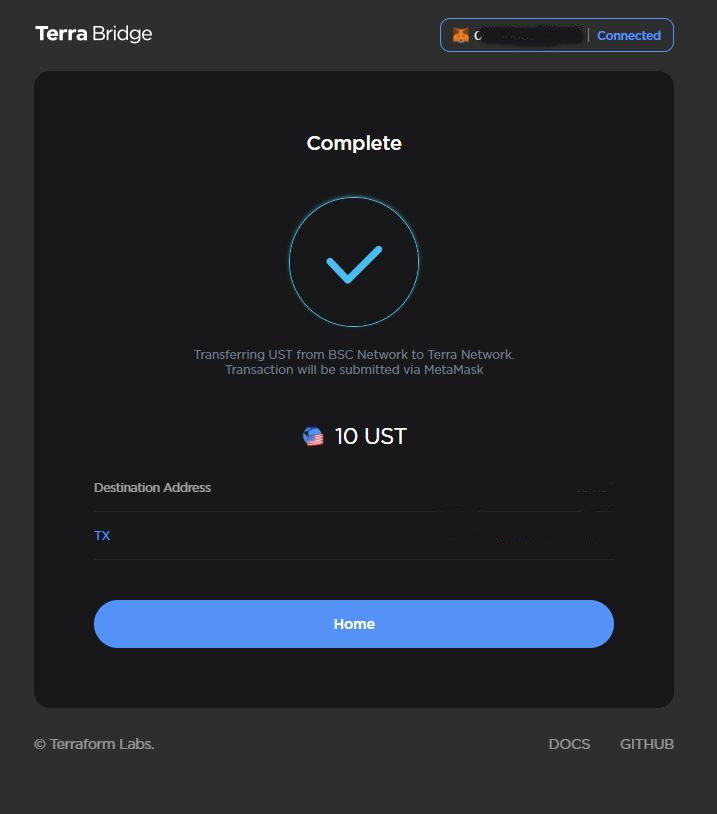
Available Assets
Not all assets that are available on one network are capable of being transferred to the other. It is advisable to first do a search for the available coins to avoid problems and not lose the funds involved.
In some cases, coins may not be visible but can be added if we know the contract and add it manually.
Likewise, it is advisable to carry out a first operation with few funds to verify the correct operation of the bridge and once we are sure of the compatibility of the tokens, proceed with a larger transfer.
Published on 15 March 2022