Binance auto investing: the easiest way to buy bitcoins everyday
Published on 23 July 2024

When investing in bitcoin or another cryptocurrency, the Binance platform offers a very easy to use tool that allows the user a simple and effective alternative.
Far from trading analysis and market behavior, this option is designed to create a plan based on recurring times and amounts so that investments can be made automatically. As Binance says, it is to create investments on “autopilot”.
For example, if you have USDTs in your Spot Wallet, you can set the auto invest tool to buy 10 USDTs in bitcoin every day at 10 AM.
Earn wallet
Binance has different wallets where funds can be deposited, such as spot, funding, earn and futures, among others.
Today we are going to focus on the Earn Wallet, a section in which returns can be achieved with different strategies.
In this wallet there are options like Simple Earn, Stake, Launchpad, Dual Investing, Pool Savings and Auto-invest.
This last option will be the one we will analyze and it gives us the option to make automatic investments.
Binance Automatic Investment Tool
Once the funds have been transferred to the Earn Wallet, we can select the Auto-Invest option in the horizontal menu that we will find in the Earn Wallet.
On the right we will find a right button with the legend “Create Plan”. After clicking on Binance it will inform us of the characteristics of the autoinvest section:
Discover new wallets and features
• Instantly invest in portfolios
• Explore over 16 diverse portfolios
• Improved user interface experience
• New My Self-Investment Plan section
• Smart auto-complete portfolio allocation
Creating an automatic vent plan on Binance
After clicking on Auto Invest, Binance will show the list of coins available to carry out operations and the reference returns that these investments have yielded in different periods.
For this example we will take Bitcoin. It will be the first coin to be shown.
On the right we will find another button with the legend “Create a Plan”
A dialog box will open where the conditions must be established:
Plan name
This is an optional field to set a name for the plan.
Coin Allocation (100%/100%)
It is possible to place a single coin into multiple coins. For example 100% BTC. Or 60% BTC and 40% ETH.
Amount per period
This field must be filled out with the amount you wish to invest each time recurring. For example: 5USDT
Available USDT Shows the available balance and the source currency. You can select differents coins.
Payment Order You can set the wallets from wehre Binance will get the funds for the auto invest
Frequency You can set the frecuency of the same invest.
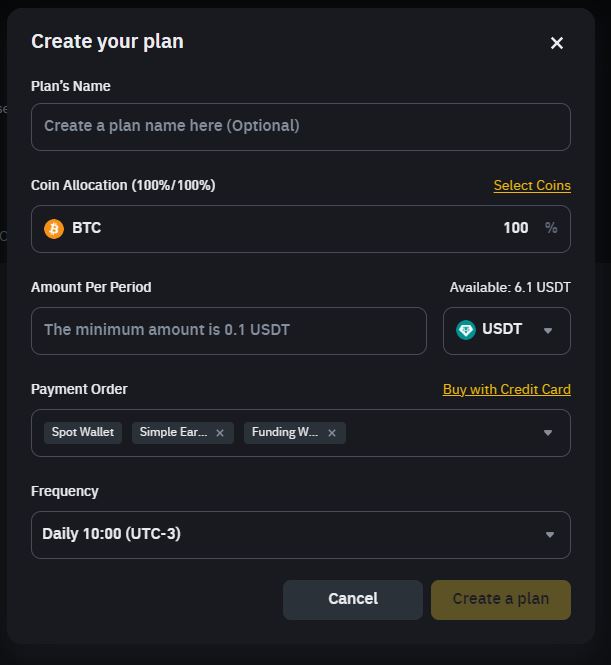
The purchased coins will be deposited in the Earn wallet. You can transfer them to other wallets whenever you want.
Published on 23 July 2024