Cosmos Network: a crypto universe for different blockchains
Published on 27 September 2022
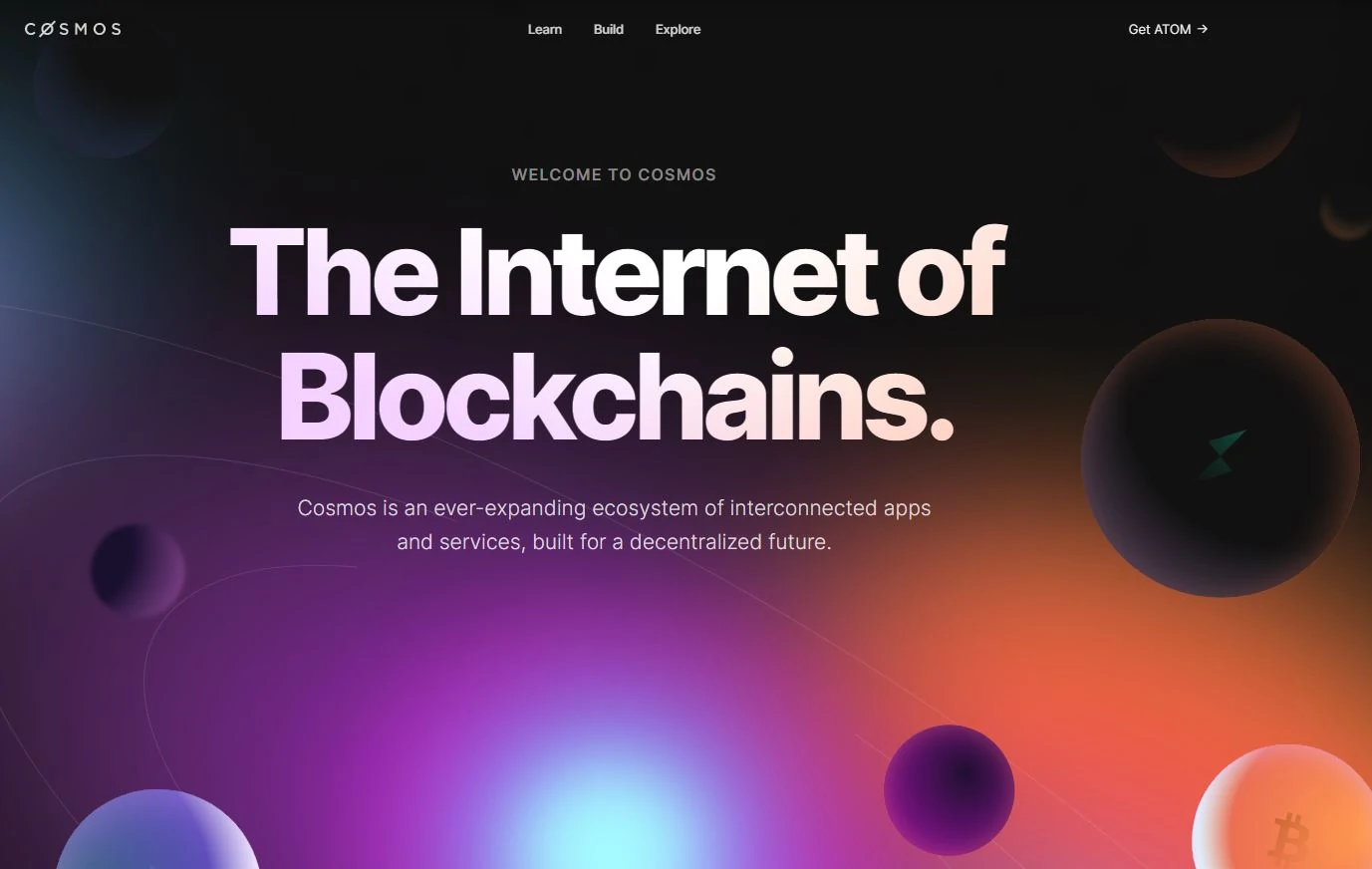
The Cosmos ecosystem has been one of the most stable and wide-growing during the year 2022, despite the bear market that went through the entire Crypto universe.
According to its website cosmos.network is “an ever-expanding network of decentralized and interconnected blockchains”.
In the midst of this ecosystem, the “Cosmos Hub” was born. It is the economic center of Cosmos, whose native currency is ATOM, one of the most popular in the Crypto field.
Precisely, the “Cosmos Hub” blockchain has been the first to operate within the Cosmos Network. Subsequently, other blockchains have been added and it is expected that dozens of new blockchains will be incorporated soon.
The Keplr Wallet is one of the main tools for managing funds within the ecosystem since it is a self-custodial wallet that allows you to operate with the different compatible blockchains in the Cosmos Network.
Keplr is installed as a browser extension and provides 12 or 24 secret words that the user must save in order to keep their funds safe.
Likewise, in a browser tab, the wallet can be displayed with all its functionalities. For this, it is necessary to have the extension active in the same browser. That is, the page is connected to the extension.
How to install Keplr Wallet Extension
To install Keplr Wallet Extension correctly and safely, it is necessary to access the Keplr official page.
In this way, you will ensure that the extension you download will be the official one.
Once the extension for Chrome, Firefox o other browser is downloaded and installed, you will be able to open a new wallet. You can also configure el Keplr wallet for Ledger.
With the extension installed, it can be executed by choosing the “Create new account” option. The wallet will provide the 12 secret words that you must keep in safe and secret. It will also be possible to get 24 words if you wish for added security.
In addition, it will be necessary to assign an identification name and a suitable password to operate.
To confirm that you have written down our secret words, the installation will ask you to click in order of the list of words that it will offer you.
If you already have a previous Keplr Wallet, it will be possible to recover it with the secret words. Now it is time to learn how to use Keplr Wallet.
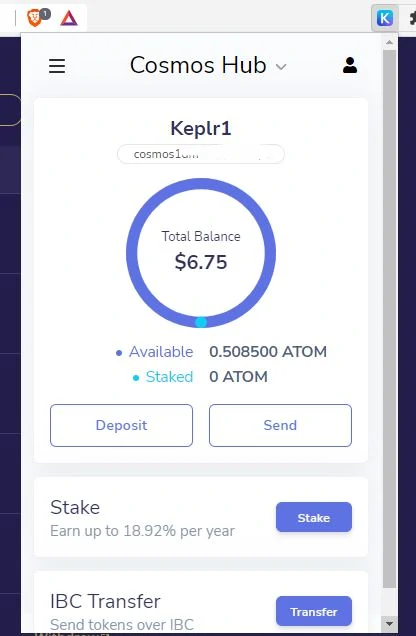
Get started with Keplr Wallet
Once the wallet is installed in your browser, you will be able to display the extension and observe the funds. Obviously, if it is a new wallet, the funds will be 0. You will also see a drop-down menu at the top to select the compatible blockchain in which you want to operate.
As we said before, Cosmos Network is an ecosystem of different blockchains, and Keplr Wallet is a wallet designed to be able to operate with those blockchains. In the same way that the Metamask wallet allows you to operate with different blockchains compatible with Ethereum Virtual Machine.
View in a browser tab
In order to have a more comfortable view of the wallet and take advantage of all its features, you can access the wallet dashboard page in the same browser. This will connect to the extension for validation.
In other words, once you have the extension installed, you can use a browser tab that will log in with the extension and there you will find many more options.
Which wallets are used in the Cosmos Network?
There are several wallets to operate in Cosmos Network. There are wallets with a web interface, others for Mobile. It is advisable to do careful research before choosing the right wallet.
For the purposes of this article we will choose Keplr Wallet. It is a non-custodial wallet that will allow you to operate the different Cosmos Network blockchains, manage staking and choose validators, interact with dApps and manage IBC transfers between the different blockchains in the ecosystem.
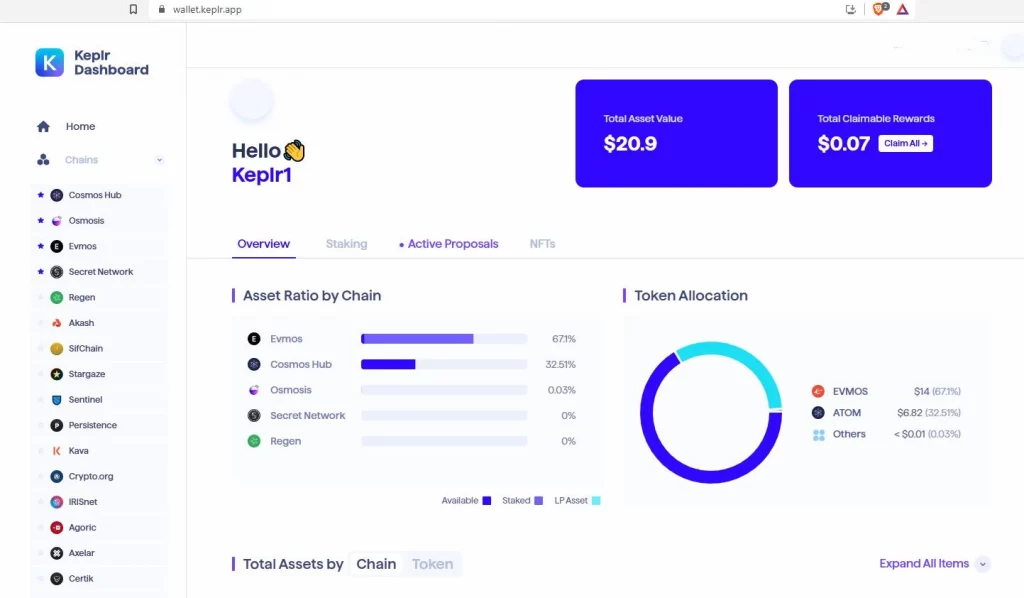
What other Blockchains does Keplr wallet operate with?
Keplr Walet allows you to operate with the Cosmos Hub Blockchain, the main one in the ecosystem. But it also supports Osmosis, Evmos, Secret Network, and many more.
Which is the native currency of Cosmos
The native currency of Cosmos Hub is Atom. It is used to pay transactions, participate in the governance system, deposit them in staking and more.
However, the other blockchains in the network can use their own native tokens.
Where to buy ATOM coin?
ATOM is one of the most popular coins in the crypto world. It is available on major centralized exchanges like Binance, Kucoin, Bitget and so many more. It can also be traded on decentralized exchanges like Osmosis, one of the most important in the Cosmos ecosystem.
What is IBC?
Within the universe of Cosmos, you will find the acronym IBC very frequently. This corresponds to the Internet Blockchain Communication protocol.
This protocol allows assets to be freely transferred between the different blockchains in the ecosystem. Some people define IBC as the IP layer for blockchains.
What is the difference between Cosmos Network and Cosmos Hub?
Sometimes it can confuse. Cosmos Network vs. . It is easy to explain and understand. Cosmos Network is the ecosystem at a general level. A structure in which different blockchains interact. One such blockchain is Cosmos Hub. In addition, there are other blockchains such as Osmosis or Evmos that are also part of the Cosmos Network and are interconnected with the IBC protocol.

What is Osmosis?
Osmosis is a decentralized exchange that operates within the Cosmos Network. Allows swaps between assets available in the IBC. They also have yield farming options.

What is Evmos?
Evmos is a blockchain that operates in the Cosmos Network ecosystem. It can be interconnected with the other blockchains through IBC. It promises to bring to Cosmos many of the functionalities known until now in Ethereum.
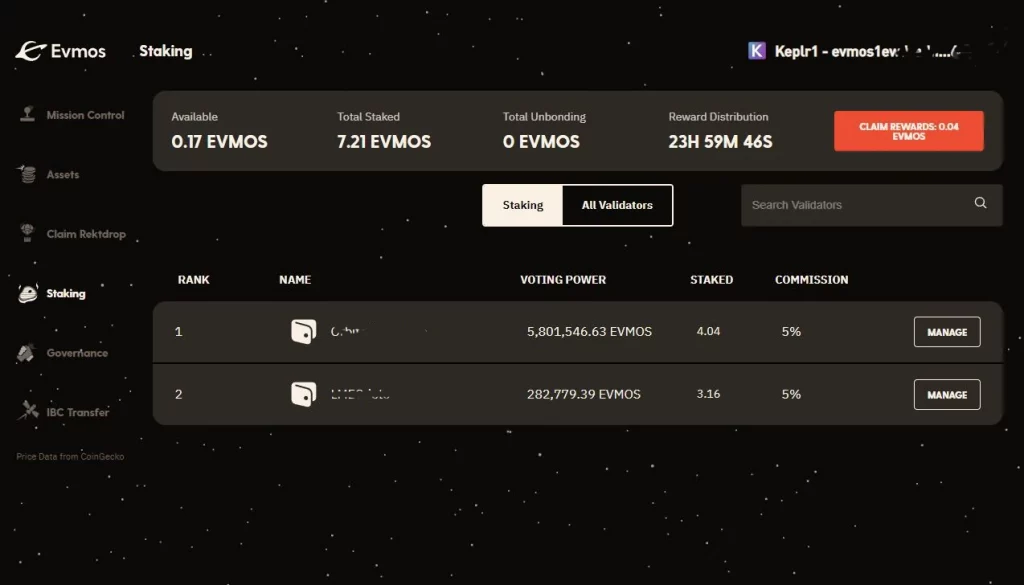
Conclusion
The Cosmos Network has been growing steadily and has given wide possibilities. The concept of interoperability between different blockchains through the IBC (Internet Blockchain Communication Protocol) allows the movement of assets within the ecosystem in an agile, simple and secure way.
Likewise, the Keplr Wallet manages the funds within the different blockchains, connects to dApps, performs staking, and much more.
Published on 27 September 2022